5 Best Free Stock Footage Websites in 2022 (Royalty Free For YouTube)
Learn where to find free stock video and footage for your YouTube videos, social media posts, and even for commercial usage in this blog.
These would be my top choices if you were looking for copyright-free, royalty-free stock footage or creative commons videos.
To help you choose where to download your stock footage, I compare 5 websites that offer stock videos.
For myself, I usually always utilize Coverr and Mixkit due to the high caliber of the material you receive. Let's begin with the very first.
01. Mixkit
The name of this one is Mixkit. Now, Envato Elements owns the fantastic website Mixkit.
Additionally, you might go online and begin looking for films, perhaps ones that deal with the sky. Of course, Envato Elements owns the first row of results, which is typically an advertisement for additional purchased stock movies. You may disregard it.
If you want to see this image right now, scroll down. It has a cool appearance.
Simply click once. You may now download the video in 1080p HD on the following link.
In most cases, 1080p is plenty, but if you're doing it for clients or for business, it might not be.
- Categories on Mixkit
You can find additional categories on the navigation bar, including some fresh films and even backgrounds for your Zoom calls.
You have some videos of nature. also vertical ones. So let's assume you only want vertically formatted videos. Since, let's face it.
Most people these days watch on their phones, and we have Instagram Reels and TikTok. In this manner, you can filter it.
- Mixkit License Agreement
You can pretty much do whatever with the licensing on the majority of these free stock video websites.
For example, you can use Mixkit with its license for YouTube videos, social media posts, music videos, educational initiatives, and even business endeavors.
You can't, however, re-distribute the videos you got from these websites with the majority of them.
Additionally, you are not need to provide credit to the website or the author of the assets, but doing so is always appreciated.
02. Coverr
Coverr is the next free stock video website that you may visit. I now adore the variety of videos available here.
Very little advertising is there, and the content is of a very high caliber.
Although there is an advertisement for 15% off Shutterstock footage here, the page is generally quite clean.
Additionally, because it's targeted for filmmakers, the movies you'll encounter are often of a high caliber.
Let's look at Aerial Videography as an example to see what we can find.You'll see a Shutterstock video commercial at the very top.
You can just disregard that. However, you can get free aerial videography stock footage if you go down. So scrolling down, you can see a preview just by hovering over it.
Click on that once. You can see a larger version of it here. You'll see how many people have viewed and also downloaded it.
- Downloading stock video from Coverr
Simply click that tiny down arrow to download a video, and then select between the full HD or the original (4K) versions.
That is why Coverr is fantastic. The full 4K version, which has better quality, is available for download.
It is necessary for you to first sign up for Coverr, which is obviously free, in order to obtain the 4K version.
After that, all you have to do is click the download option.
- Coverr License Agreement
The license terms on Coverr are much the same as those on all these other stock video websites.
You can use it for both commercial and non-commercial uses without paying a fee, and neither the cameraman nor Coverr.co should be credited.
Nevertheless, as a side note and for best practices, it's always advisable to perform your research and confirm that you can utilize these assets for your next project, particularly if it's for paid commercial work.
03. Pexels
Pexels.com is the next website where you may download free stock videos. The simple interface of Pexels is what I really appreciate.
You can immediately view stock videos when I search for "city," allowing you to see anything regarding cities.
Let's pretend this is opened right here, and I can now download it. It is uncluttered. There are no advertising as you can see.
- Pexels filtering options
You can also filter it based on how it is oriented. let's say square, vertical, or horizontal. deciding between large, medium, or small.
Let's assume that you plan to make a vertical video. Simply select "Vertical" by clicking on "All Orientations." Now, only vertical videos are being blocked. I don't have much more to say about Pexels besides that.
In a sense, the situation is ideal as is. In terms of layout, I like how it appears. It's somewhat similar to a gallery that you may browse and then download anything you like by clicking the button in the corner. There is no easier way to put it.
04. Pixabay
Pixabay will come next. Now, Pixabay is a name you may be familiar with.
This is due to the fact that they are a sizable stock photo and video website.
If I recall correctly, Canva bought both Pixabay and Pexels.
But if you simply visit your Canva account and select Movies or Pictures, you'll probably find these kinds of videos there as well. There will be a list of most of these.
Although you can search here independently after visiting Pexels or Pixabay.
- Filter options on Pixabay
Similar story again. Simply enter a search term at the top to filter results by images or videos.
We are only looking for videos because there are sound effects as well, but they are not pertinent to this video.
An iStock advertisement may be seen in the top row.
You can see the actual free videos you can download by scrolling down.
You may find out more information about any of the videos by clicking on them, such as this one right here.
We know the resolution (1920 by 1080), length, date of publication, number of views, and number of downloads.
Some of them are available in 4K, such as, example, this one right here that I previously searched for.
So you can check out the details here. And then, once you're ready, simply click on "download."
- Limitations of Pixabay
What kind of dislike about Pixabay is its search functionality.
You can't really filter it other than by most relevant, editor's choice, trending, and latest.
If you click on any of the videos, for instance, you can go into it and then see related videos. That's about it.
You can't really filter it by the different types of orientation or format. When we watch videos, all we see is that. There are no other types of categories to explore besides videos.
If you go to Explore, it's simply the different sections of Pixabay.
However, on the right, you can access various effects, such as slow motion and time lapse. You can filter it by different resolutions as well as the publication date.
But other than that, that is it.
The only other thing I'll mention about Pixabay is the quality of the videos. I don't think the quality is as good as the others I've mentioned.
You can see some of these. It looks like it wasn't quite taken by, you know, actual filmmakers. I mean, it's not too bad depending on the type of project that you want, but I personally like Coverr and also Mixkit.
And I like the collection and the types of videos that they have. So it is a matter of personal preference, but the great thing is that you can mix and match different stock video websites.
You could use some from Pexels and some from Pixabay, Mixkit, and Coverr, whichever you prefer.
05. Videvo
It is known as Videvo, and it is the last and only free stock video website.
Please correct me if I'm incorrect because I'm not sure if I pronounced that correctly.
In addition to motion graphics, Videvo offers stock video. You can download it, for example, if you want items like this countdown timer. In this case, it is accessible.
And therein lies the main distinction between Videvo and some of the other websites I've already described.
- Videvo filtering options
Another standout feature of Videvo is the ability to filter your search.
So if we click on Filter, we're given so many other filtering options. So we can click on 4K instead. Let's say free clips only.
And we are going to change the duration to something like, let's say, under 15 seconds or so.
Scroll down, and you can see some other categories. And then on the right, you can sort it by popular, random, or newest.
Let's say you want to do a search; simply go to the top. Let's go and search for drone shots. We'll click on this one as an example. Right now, here are the results.
A few things to note when using Videvo in general. When doing a search, you can see some videos that are free while others have this lightning bolt icon on the left corner.
This means that you must subscribe to one of their paid plans, whereas the free ones are available for free download; however, you must attribute.
So that's why some of the other ones I've already mentioned don't require that attribution.
- What to watch out for when using Videvo
Therefore you have an attribution permission thanks to Videvo's licensing agreement.
As indicated, you are free to use the clip in as many projects as you wish, but you must give the clip's creator credit or some other acknowledgment.
Additionally, you can discover more about how to attribute. Therefore, keeping it in mind is crucial when using Videvo.
Okay, those are all my top recommendations for free stock videos that you may download for your upcoming project.
Personally, I enjoy looking through Mixkit and Coverr to see if the proper footage is available. If not, I start a search on Pexels or Pixabay.
Thanks so much. I'd also love to know which of these websites you'll be using to download your stock videos. Let me know in the comments.

.png)


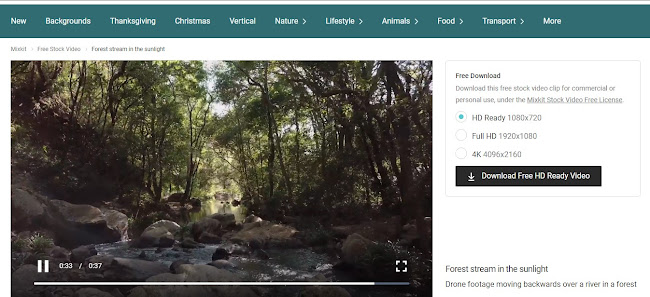

















.png)
.png)

0 Comments